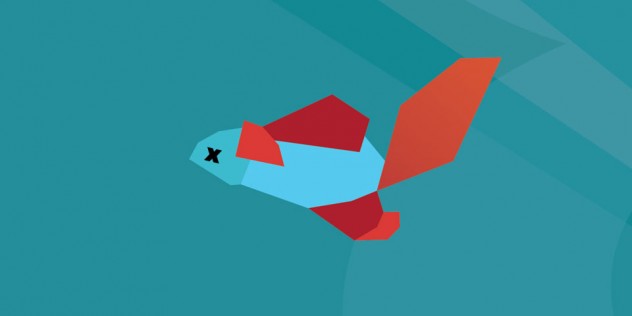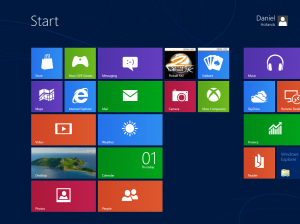Much like a lot of other geeks around the world, I spent some time playing with the new Windows 8 Consumer Preview last night. The long and the short of it is this – as a desktop user, I don’t like the Metro interface.
Tablets and touch-screens
Metro is obviously very much designed for tablet and touch-screen devices. If I had such a device to test it on, I’ve got a sneaking suspicion that I would probably like it as a touch-screen GUI. But I’m a desktop user that uses a keyboard and mouse, and Metro just doesn’t lend itself to my workflow.
The last time I looked at Windows 8 was during the Developer Preview in September last year. At the time I remember having much the same opinion on it as I do now – the only difference was that back then I was filled with some hope that Microsoft might fix the things I didn’t like.
This is based on the fact that I didn’t like the preview releases of Windows 7, but Microsoft must have listened to consumer feedback, as pretty much everything I didn’t like had been fixed by the time it saw a full release – and as a result, I’m now quite happy to say Windows 7 is the best operating system I’ve ever used.
Going backwards
I highly doubt the same thing will happen on Windows 8, however, as it seems that Microsoft are going backwards. Case in point, the removal of the start button. I think the start button is one of Microsoft’s best innovations, and its removal, in favour of a Mac-like active corner that leads to Metro, just feels wrong.
At least the Developer Preview last year let you disable Metro, which gave you the familiar Windows 7 start menu. I would have been happier if this was still the case, as I’d be able to reap the benefits of using Microsoft’s latest operating system, but it seems that this feature has also been removed.
The long and the short of it
As it stands at the moment, I don’t like Windows 8 as a desktop OS any more than I like Android or iOS as a desktop OS. Desktop and touch-screen users have different work-flows, and while it is noble to try and offer a unified solution (a notion which I fully support), Microsoft have a way to go before they get it right.