Related posts:
- Rotten to the CoreI don’t know if there is a term for what I am – Applephobic maybe – but I hate Apple. I’m about as PC as PC can get (and I’m not talking about being Politically Correct). In my opinion, the......
- How to use Couch CMS with GitAfter around a year of using WordPress for the majority of the websites I built for Ghost, I was looking for something different. That isn’t to say that WordPress is bad – it isn’t – it’s just that for some......
- Windows 8 as a Desktop UserMuch like a lot of other geeks around the world, I spent some time playing with the new Windows 8 Consumer Preview last night. The long and the short of it is this – as a desktop user, I don’t......
Introduction
I’ve been meaning to make this post for a few months now, but one thing lead to another, and before I knew it an unhealthy amount of procrastination had set in. I really don’t have any real excuse for this either, as all I really wanted to do was share the following resource with you…
iOS App Icon Template
The iOS App Icon Template is a Photoshop template (and action) which makes it easy to create, and then export, an iOS icon in all the different sizes you might require, for whatever purpose you might require them (in this instance, we’re looking to provide a custom icon for sites that get added to the iOS home screen).
I’ll not go into detail on how to use the template itself (its site does a good enough job of that), but I will tell you that once you’ve created the files, you need to rename the files with the relevant dimensions like so:
- apple-touch-icon-114×114-precomposed.png
- apple-touch-icon-144×144-precomposed.png
- apple-touch-icon-57×57-precomposed.png
- apple-touch-icon-72×72-precomposed.png
- apple-touch-icon-precomposed.png (57×57)
- apple-touch-icon.png (57×57)
Once you’ve done this, and compressed them using TinyPNG, simply upload to the root of your site, and iOS (upon someone choosing to add your site to their home screen) will do the rest.
]]>Related posts:
- Rotten to the CoreI don’t know if there is a term for what I am – Applephobic maybe – but I hate Apple. I’m about as PC as PC can get (and I’m not talking about being Politically Correct). In my opinion, the......
- Windows 8 as a Desktop UserMuch like a lot of other geeks around the world, I spent some time playing with the new Windows 8 Consumer Preview last night. The long and the short of it is this – as a desktop user, I don’t......
- Facebook Timeline Photoshop TemplateSeeing as Facebook’s Timeline feature is making the move to Pages, I figured that now was a good time to share the Facebook Timeline Hack Template that I used to style up my Timeline Page. The download includes a Photoshop......
 Thanks to a message tweeted by my former work colleague Mike Tempest, I’ve recently discovered Adobe Shadow.
Thanks to a message tweeted by my former work colleague Mike Tempest, I’ve recently discovered Adobe Shadow.
Shadow is a tool which takes the Web page you’re currently viewing in Chrome on your desktop, and automatically displays that same page on your iOS and/or Android devices.
This is a godsend to anyone building mobile or responsive sites, as it means you’ll be able to make some changes to a page, hit refresh on your browser, then without needing to touch anything else, your devices will automatically refresh and show the changes. No longer will you need to do separate mobile testing, because it happens in real time as you’re working on the site.
I’ve not yet used it in anger (that will probably happen when I try to fix issues with the mobile layout on this site), but the brief test I did using my Android tablet and phone showed very promising results.
Just about the only complaint I have is the lack of support for Firefox. I use Firefox for development because I prefer Firebug over that of Chrome Developer tools, and I doubt that I’m alone in that opinion, so if they did release an add-on for Firefox, it would make me, and a lot of other developers, a very happy boys and girls.
All in all, Shadow is one of those ideas that is so awesome, I’m honestly surprised that no one thought of it sooner.
]]>I’m about as PC as PC can get (and I’m not talking about being Politically Correct). In my opinion, the only thing Apple is good at is producing shiny tat that costs twice as much, and yet has half as many functions, as their competitors.
Sure, everything that Apple does looks very nice (if you like that style, if not, you’re totally out of luck), and their products’ interfaces are always very easy to use for beginners, but anyone with half a ounce of intelligence will soon outgrow what Apple has to offer, and start to feel frustrated at their lack of control. This is pretty much what has happened with my iPad.
Out with the old…
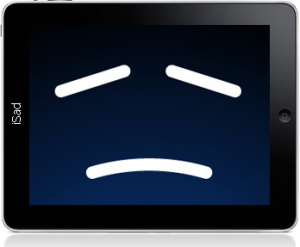
When the iPad was first announced, I remember feeling very angry at its lack of multitasking, and had this whole rant to myself about how Apple were failing to treat their customers like adults.
A few months later, after some of the things I objected against were fixed, I decided that I wanted a tablet computer, and, at the time, the iPad was the only real option. I should have heard the alarm bells as soon as I discovered that you need to use iTunes to activate your iPad, as I had thought the iPad was a stand-alone device, but it turns out it is just an extension of iTunes.
To be honest with you, this wouldn’t even bother me if it wasn’t for the fact that, on the whole, iTunes is some of the worse software I’ve ever encountered. iTunes is guilty of everything from performance issues, to deleting your entire media library. Even if iTunes was good, I would rather it be a choice, than something which is forced on me… why lock the file-system off?
The other thing about Apple is that they’re not set-up as an innovative company – they’re set-up as a company that lets new features trickle out, just in time for people to spend money on the latest piece of hardware. Siri, the new personal assistant application is an iPhone 4s exclusive. It has been proven that Siri runs just fine on the iPhone 4, so why not let iPhone 4 customers use it? I’m not saying that Apple should give it away for free, I would be more than happy for them to charge for the application, but Apple would rather they spend between £500 and £700 for the new hardware.
All of this leads me up to the last couple of months, during which time I’ve been getting increasingly upset with with my iPad. Some apps were refusing to start, others were constantly crashing (without giving an error message), and it was crawling along at a snails pace. It seems to me that the developers of iOS5 didn’t give enough consideration to the first generation iPads, but probably don’t care, because they would rather you just by an iPad 2.
…in with the new

All of this has resulted in my jumping from the sinking HMS Apple, and the purchasing a new tablet – the Asus Transformer Prime – an Android 4.0 powered workhorse of a tablet PC.
The thing that attracted me to the Transformer Prime is the detachable keyboard. For a while I’ve been thinking about getting a new netbook, specifically something with a keyboard, for the purposes of content creation. At one point I was interested in the Dell Inspiron Duo, but, as much as I love Microsoft, I don’t yet trust their abilities when it comes to touch screen interfaces (I’m interested in seeing how well the Windows 8 interface works). And I’m glad I waited, because the Transformer Prime truly does offer the best of both worlds.
I’ve had the device for less than 24 hours so far, so while I’m not able to give a full and complete thumbs up, from what little I have played with it so far, I’m very happy with it, and it already blows my iPad out of the water.
And now for something completely different
Anyway, maybe an Apple bashing post wasn’t the best way to start my new blog, but it was on my mind, so I figured I would let it out. Welcome to my new site ![]()